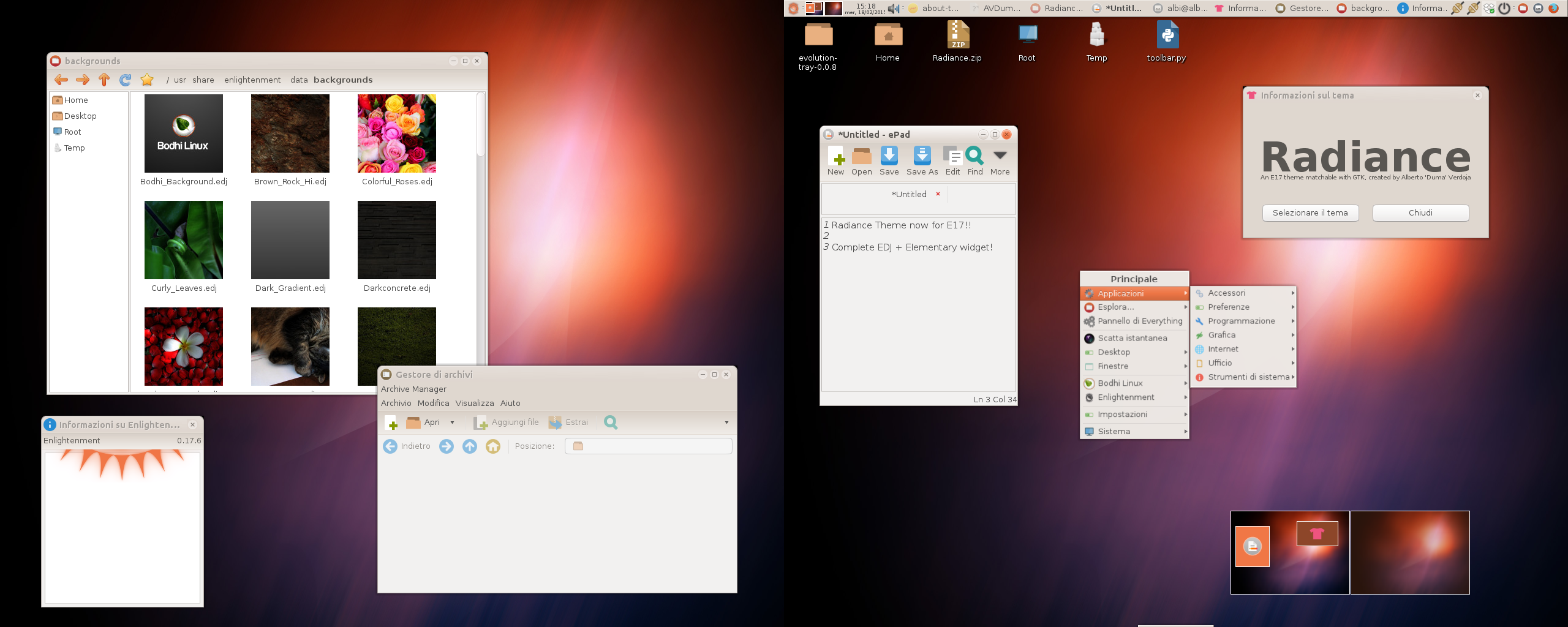ShopDreamUp AI ArtDreamUp
Deviation Actions
Suggested Deviants
Suggested Collections
You Might Like…
Description
Enlightenment Radiance Theme
Here's a port of the GTK Theme Radiance, light theme used on Ubuntu.
These theme is complete with full Elementary widgets integrations, so enjoy your E17 with one unified look for GTK, EDJ and ELM applications!
Here's a port of the GTK Theme Radiance, light theme used on Ubuntu.
These theme is complete with full Elementary widgets integrations, so enjoy your E17 with one unified look for GTK, EDJ and ELM applications!
How to use it
Extract the file zipped and copy it on your home directory: ~/.e/themes
Create a symlink in your ~/.elementary/themes folder to use in Elementary
Select with Theme Selector and with Elementary Preferences -> Themes Radiance and Enjoy the Theme!
Where's the "Lot of Colors"?
Radiance Theme is cool, but maybe you don't like it.
This theme looks good with a lot of GTK themes like ZonColors and a lot of Murrina themes.
You can change your color scheme with Settings -> Look -> Colors!
For example:
- Border Frame allows you to change the color of border title and toolbar
- Border Frame Active change the gradient that appears on Selected windows. If you try a dark border, I suggest you to set Border Frame Active Alpha channel to lesser values.
- Border Title and Border Title Active are generally to change if you change border title.
- Focus color is very useful to change the orange in other colors! Don't forget it!!
Unfortunately Elementary widget doesn't be affected for the change with Enlightenment's Colors Manager, so you can change more deeply your theme.
How?
Super Radiance Pimp!!!
Extract the sources of the theme doing this:
- Open a terminal
- Type edje_decc ~/.e/themes/Radiance.edj
- In your home directory you will find a folder named Radiance, go inside and ope with gedit, nano, mousepad or your favorite text editor the file named radconf.edc .
After that, open a terminal and type edje_cc ~/Radiance/default.edc -o ~/CustomRadiance.edj
You will find on your home directory CustomRadiance.edj, your new theme with a lot of colors. Move it into ~/.e/themes folder (and create a link or copy it on ~/.elementary/themes folder and select the themes with Theme selector and Elementary preferences both.
At the moment the theme looks pretty good with themes not dark, with light window's colors and dark foreground.
I'm working of a version for dark themes that makes also GTK Ambiance theme pretty good.
If you find something wrong, please report here in a comment or search me on Bodhi Linux Forum (I'm Duma).
CHANGELOG:
19/2/2015: Added nowrap style on ELM entry widget
Enjoy this theme and enjoy Enlightenment!
Comments0
Join the community to add your comment. Already a deviant? Log In